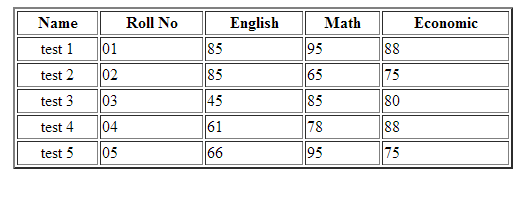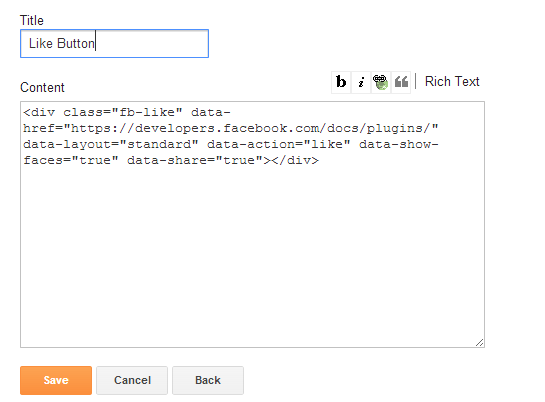this code cope and your notepad ++ apply than practice . this a simple post of all viewers.
html coding
This is Page Title

Dr. Chum Anwar Mahmud
Home
Service
Media
Others
About
Contact
Lorem Ipsum is simply dummy text of the printing and typesetting industry. Lorem Ipsum has been the industry's standard dummy text ever since the 1500s, when an unknown printer took a galley of type and scrambled it to make a type specimen book.
It has survived not only five centuries, but also the leap into electronic typesetting, remaining essentially unchanged. It was popularised in the 1960s with the release of Letraset sheets containing Lorem Ipsum passages, and more recently with desktop publishing software like Aldus PageMaker including versions of Lorem Ipsum.
It is a long established fact that a reader will be distracted by the readable content of a page when looking at its layout. The point of using Lorem Ipsum is that it has a more-or-less normal distribution of letters, as opposed to using 'Content here, content here', making it look like readable English. Many desktop publishing packages and web page editors now use Lorem Ipsum as their default model text, and a search for 'lorem ipsum' will uncover many web sites still in their infancy. Various versions have evolved over the years, sometimes by accident, sometimes on purpose (injected humour and the like).
style coding
@charset "utf-8";
/* CSS Document */
*{margin:0; padding:0;}
body{
font-family:Arial;
font-size:14px;
line-height:20px;
color:#808080;
background:url(images/pattern.jpg) repeat fixed
}
.fix{overflow:hidden;}
.Wrapper{
width:960px;
margin:50px auto;
display:block;
background:#fff;
}
.slider{
background:url(images/banner.jpg);
width:960px;
height:209px;
}
.slider_text{
margin-left: 165px;
margin-top: 60px;
color: #fff;
line-height: 35px;
}
.slider_text h1{
color: #74abb2;
font-size: 35px;
line-height: 40px;
}
.slider_text h2{
color: #1e70c2;
font-size: 25px;
line-height: 35px;
}
.slider_text p{
color: #389a00;
font-size: 15px;
}
.maincontain{
margin-top:25px;
}
.sitebar{
width:260px;
margin-right:30px;
background:#C3D4DE;
float:left;
padding:20px;
}
.sitebar h2{
}
.sitebar ul{
margin:0;
padding:0;
list-style:none;
}
.sitebar ul li{
padding:5px;
border-bottom:1px solid #FFFFFF;
}
.sitebar ul li a{
text-decoration:none;
color:#AE7471;
}
.sitebar ul li a:hover{
color:#408CD6;
background:#C0D86A;
}
.contain{
width:600px;
padding-right:30px;
}
.contain h2{
margin-bottom:15px;
font-weight:normal;
color:#74ABB2;
background:#D1E478;
}
.contain p{
margin-bottom:15px;
}
.footer{
background:#DAD4C8;
padding:10px;
}
image source

html coding

Private and NHS Dentist
With a Smile
Dr. Chum Anwar Mahmud
This is Contain Title
Lorem Ipsum is simply dummy text of the printing and typesetting industry. Lorem Ipsum has been the industry's standard dummy text ever since the 1500s, when an unknown printer took a galley of type and scrambled it to make a type specimen book.
It has survived not only five centuries, but also the leap into electronic typesetting, remaining essentially unchanged. It was popularised in the 1960s with the release of Letraset sheets containing Lorem Ipsum passages, and more recently with desktop publishing software like Aldus PageMaker including versions of Lorem Ipsum.
It is a long established fact that a reader will be distracted by the readable content of a page when looking at its layout. The point of using Lorem Ipsum is that it has a more-or-less normal distribution of letters, as opposed to using 'Content here, content here', making it look like readable English. Many desktop publishing packages and web page editors now use Lorem Ipsum as their default model text, and a search for 'lorem ipsum' will uncover many web sites still in their infancy. Various versions have evolved over the years, sometimes by accident, sometimes on purpose (injected humour and the like).
style coding
@charset "utf-8";
/* CSS Document */
*{margin:0; padding:0;}
body{
font-family:Arial;
font-size:14px;
line-height:20px;
color:#808080;
background:url(images/pattern.jpg) repeat fixed
}
.fix{overflow:hidden;}
.Wrapper{
width:960px;
margin:50px auto;
display:block;
background:#fff;
}
.slider{
background:url(images/banner.jpg);
width:960px;
height:209px;
}
.slider_text{
margin-left: 165px;
margin-top: 60px;
color: #fff;
line-height: 35px;
}
.slider_text h1{
color: #74abb2;
font-size: 35px;
line-height: 40px;
}
.slider_text h2{
color: #1e70c2;
font-size: 25px;
line-height: 35px;
}
.slider_text p{
color: #389a00;
font-size: 15px;
}
.maincontain{
margin-top:25px;
}
.sitebar{
width:260px;
margin-right:30px;
background:#C3D4DE;
float:left;
padding:20px;
}
.sitebar h2{
}
.sitebar ul{
margin:0;
padding:0;
list-style:none;
}
.sitebar ul li{
padding:5px;
border-bottom:1px solid #FFFFFF;
}
.sitebar ul li a{
text-decoration:none;
color:#AE7471;
}
.sitebar ul li a:hover{
color:#408CD6;
background:#C0D86A;
}
.contain{
width:600px;
padding-right:30px;
}
.contain h2{
margin-bottom:15px;
font-weight:normal;
color:#74ABB2;
background:#D1E478;
}
.contain p{
margin-bottom:15px;
}
.footer{
background:#DAD4C8;
padding:10px;
}
image source